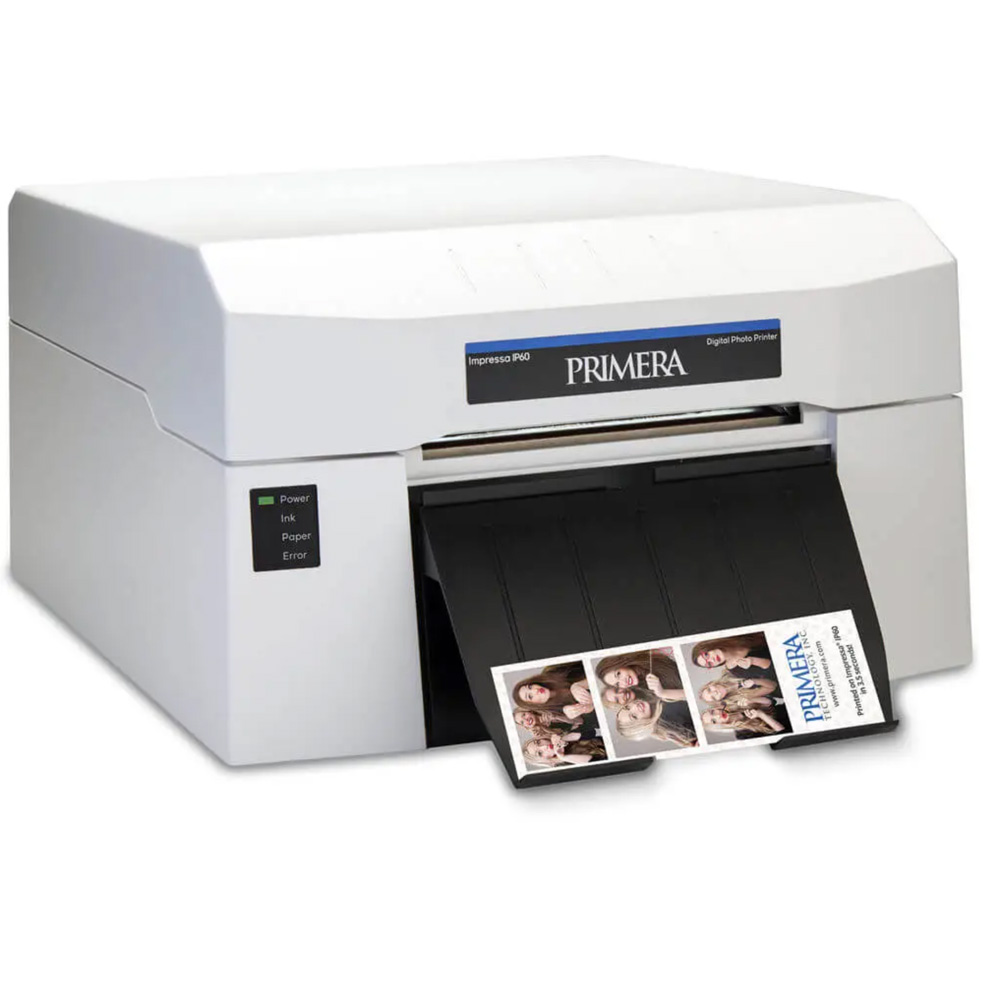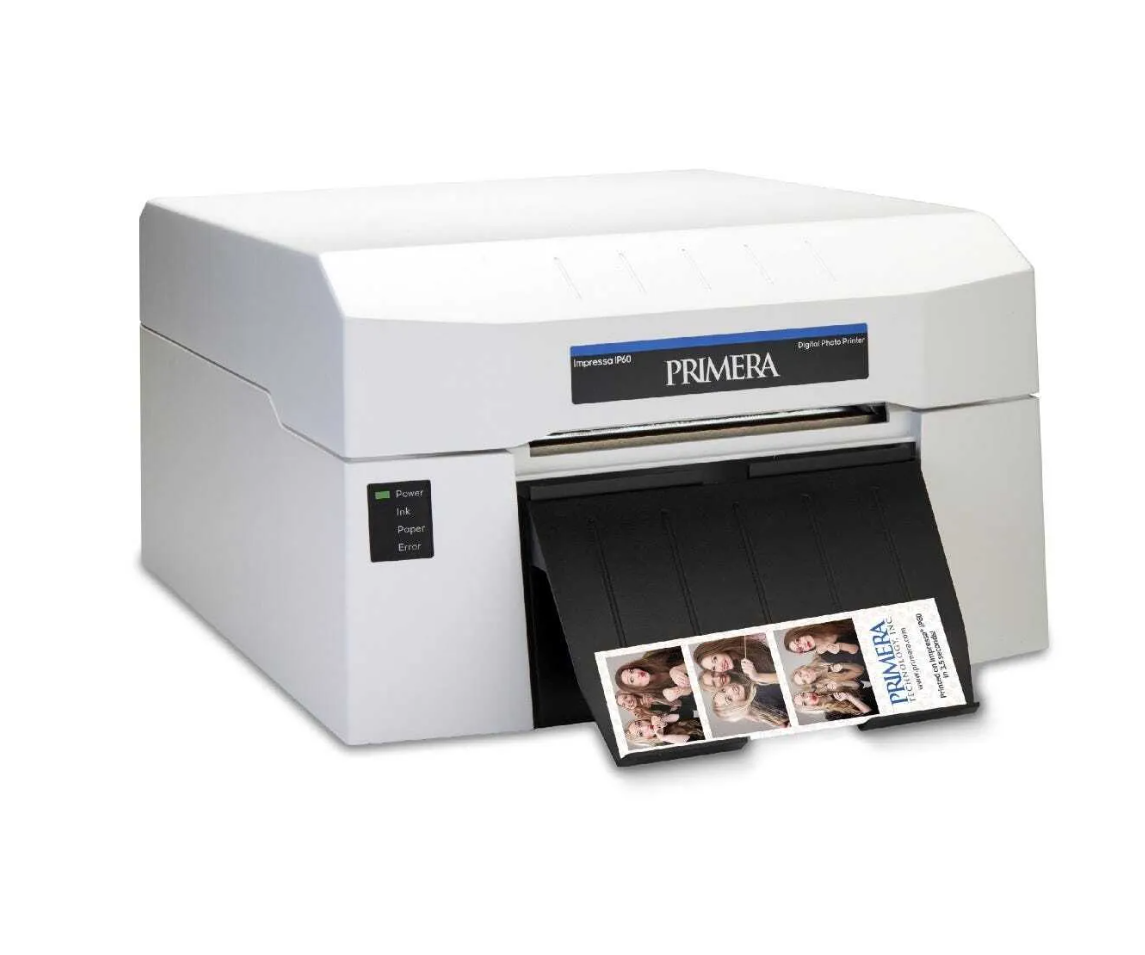Description
Primera Impressa IP60™ Inkjet Photo Printer
Ultra-fast, ultra-light, and panorama-ready.
✅
ATA Verified: Great with Printio (iPad wired) & Windows/macOS
- Printio (iPad wired): Reliable, low-latency event printing to IP60 over USB.
- Windows/macOS laptops: Install the IP60 driver and print directly via USB.
- Pro tips: Use a high-quality USB-A↔USB-B cable, a surge-protected outlet, and a 30W USB-C PD adapter for your hub to avoid tablet/camera drop-outs.
Note: IP60 is USB-only (no native AirPrint). Ink, paper, and USB cable are sold separately.
4×6 in ~7 sec (≈2×6 in ~3.5 sec)
Up to 1200 × 4800 dpi
Panoramas up to 6×24
Only ~8 lbs (3.6 kg)
Wide media: gloss, luster, sticker, metallic, magnetic
Single tri-color ink cartridge
Up to 1200 × 4800 dpi
Panoramas up to 6×24
Only ~8 lbs (3.6 kg)
Wide media: gloss, luster, sticker, metallic, magnetic
Single tri-color ink cartridge
Why Impressa IP60
- Event-class speed—4×6 in about 7s; 2×6 strips in ~3.5s.
- Highest detail with up to 1200 × 4800 dpi inkjet output.
- Print 2×6, 4×6, 6×6, 6×8 and panos 6×12 / 6×18 / 6×24.
- Ultra-portable at just ~8 lbs; built-in cutter for strips/panoramas.
- Broad materials: glossy, luster, matte-look, repositionable sticker, metallic, magnetic.
Supported Print Sizes
- 2″ × 6″ photo strips (from 4″ width)
- 4″ × 6″, 6″ × 6″, 6″ × 8″
- Panoramas: 6″ × 12″, 6″ × 18″, 6″ × 24″
Popular media include glossy, luster, metallic, and repositionable sticker sheets.
Performance & Operating Details
- 4×6: ~7 seconds • 2×6: ~3.5 seconds
- Resolution: up to 1200 × 4800 dpi
- Print method: Thermal inkjet (single tri-color cartridge)
- Interface: USB 2.0
- Power: 100–240 VAC, 50/60 Hz (12 VDC / 5.0 A adapter)
- Weight / Size: ~8 lbs; 10.7″ × 6.6″ × 13.8″
Technical Specifications
| Model | Impressa IP60 (Digital Photo Printer) |
| Print Method | Thermal inkjet (single, full-color cartridge) |
| Max Resolution | Up to 1200 × 4800 dpi |
| Typical Speeds | ~7s (4×6), ~3.5s (2×6) |
| Supported Sizes | 2×6, 4×6, 6×6, 6×8; panos 6×12 / 6×18 / 6×24 |
| Media Types | Glossy, luster, matte-look, repositionable sticker, metallic, magnetic |
| Interface | USB 2.0 (cable sold separately) |
| Drivers / Software | Windows® / macOS® drivers; Primera SNAP™ utility (Windows) |
| Dimensions (W × H × D) | 10.7″ × 6.6″ × 13.8″ (272 × 168 × 351 mm) |
| Weight | ≈8 lbs (3.6 kg) |
| Power | 100–240 VAC, 50/60 Hz (12 VDC, 5.0 A) |
What’s Included
- Primera Impressa IP60 Printer
- Power supply (AC adapter)
- Quick start / driver download info
- Ink cartridge, media, and USB cable sold separately.
Recommended Add-Ons
- IP60 high-capacity tri-color ink cartridge
- 4″ media (glossy / luster / metallic / repositionable sticker)
- 6″ media (6×6 / 6×8 / panoramas up to 6×24)
- ATA Printio (iPad wired print module)
- Rolling hard case for transport
Bundle & Save
Wired Event Kit
- ATA Printio (iPad wired print module)
- 4″ photo paper — 2 cases
- High-quality USB-A↔USB-B cable + 30W USB-C PD adapter
Best for high-volume, low-latency booth setups.
Media Starter Pack
- 4″ glossy & luster packs (4×6 / 2×6)
- 6″ luster pack (6×8)
- Sticker or metallic pack for upsells
Covers core sizes plus premium upsell materials.
Care & Transport Kit
- Rolling hard case (IP60-fit)
- Cutter cleaning swabs
- Spare ink cartridge
Keep it protected and cutting clean for strips/panos.
Want a custom bundle? Ask us for ATA bundle pricing.
Shipping & Lead Time
- Status: In stock.
- Dispatch: Usually ships in 1–2 business days from California.
- Delivery: Signature required; expedited options available at checkout.
- Packaging: Factory-sealed unit. Ink, media, and USB cable sold separately.
Need it by a specific date? Contact us and we’ll help you pick the best shipping method.
FAQ
How fast is the IP60?
About 7 seconds for a 4×6 and ~3.5 seconds for 2×6 strips, depending on settings.
Does it support panoramas?
Yes—panoramas up to 6×24 are supported with the built-in cutter.
What’s the cost per 4×6?
Primera advertises an average of about $0.12 per 4×6 (ink + paper). Actual costs vary by media and settings.
Any maintenance tips?
For magnetic media, clean the small cutting blade periodically to maintain proper cuts on strips/panoramas.
What else do I need to start printing?
Add an IP60 ink cartridge, your preferred photo media, and either a Windows/macOS laptop (USB) or Printio for iPad-to-USB wired printing.
Specifications subject to change without notice. Windows is a registered trademark of Microsoft Corporation. macOS is a trademark of Apple Inc.